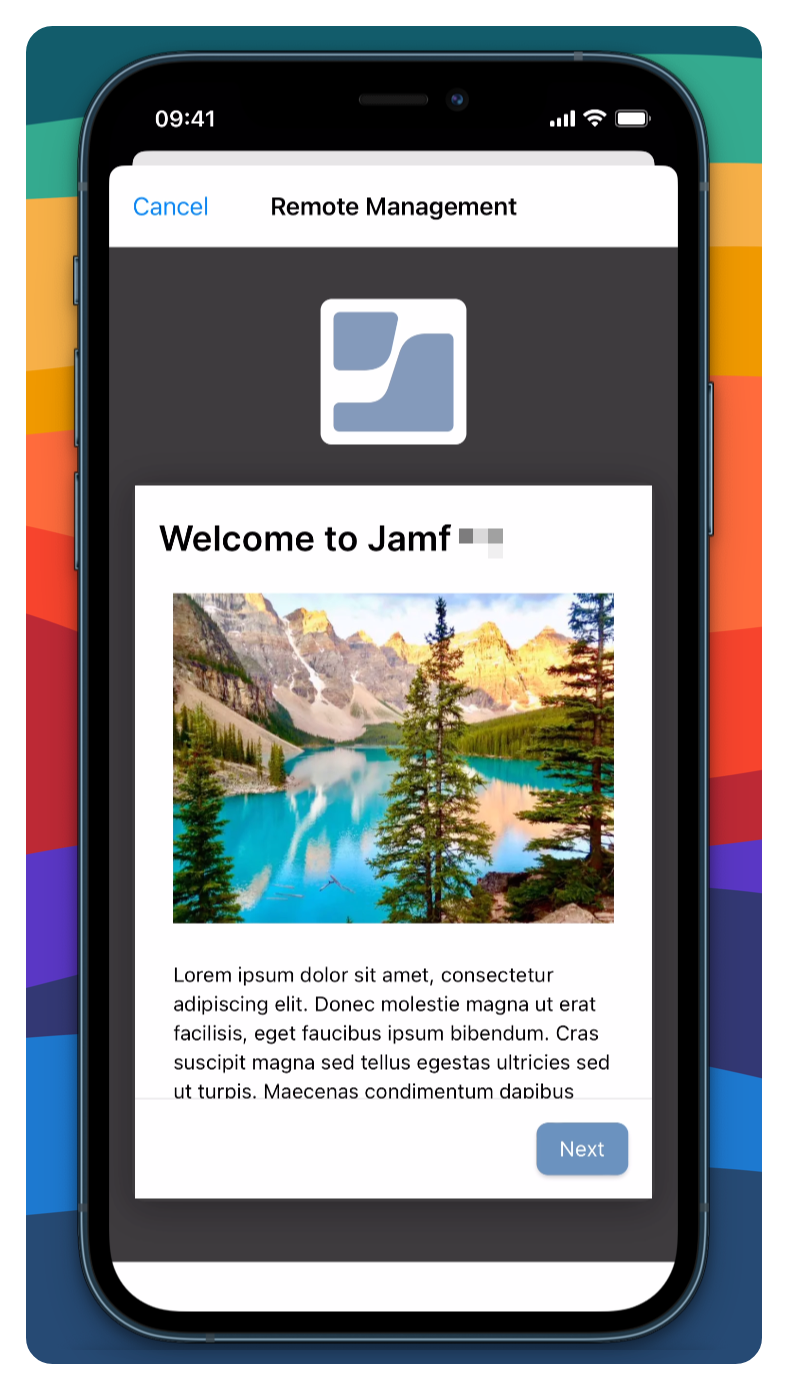Security & Enrolment Customisation
Some security updates have been implemented that impact your customized enrolment settings in Jamf Pro, specifically regarding the functionality of some inline images.

When enrolling a device with Automated device enrolment (ADE), there is an option to customise this enrolment with a small yet impactful web-based onboarding experience.
Navigate to Settings -> Global -> Enrollment Customization
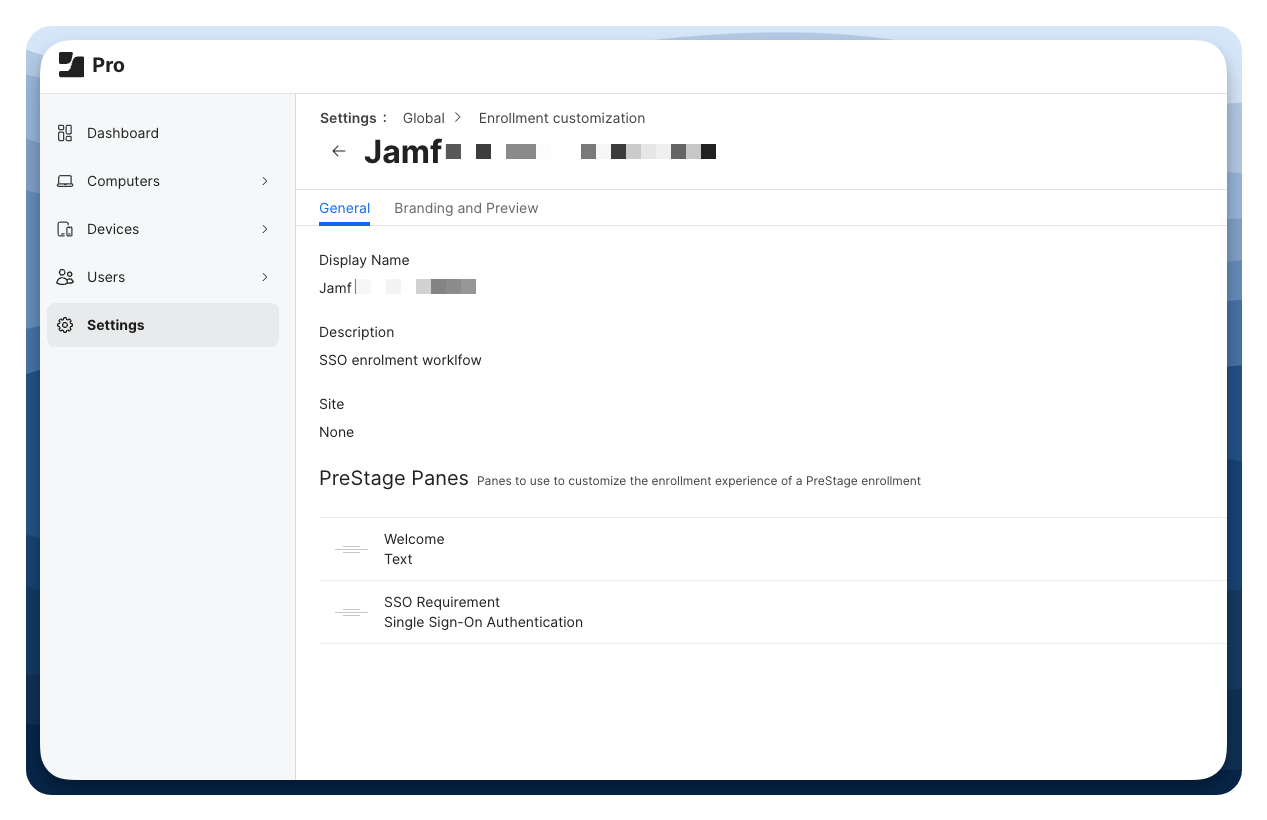
I setup two panes, the welcome text and an SSO requirement. I wanted to include a nice image of the Alberta Rockies, a small yet beautiful image of the Rockies to zen anyone trying to enrol a device.
This text pane lets me welcome my users with a nice logo, and some markdown text with images.
With the newest updates you might have noticed that your markdown images don't work. This is a stricter content security policy within the code, keeping you and your users safe. So, linking off to images on the web, well that is not safe.
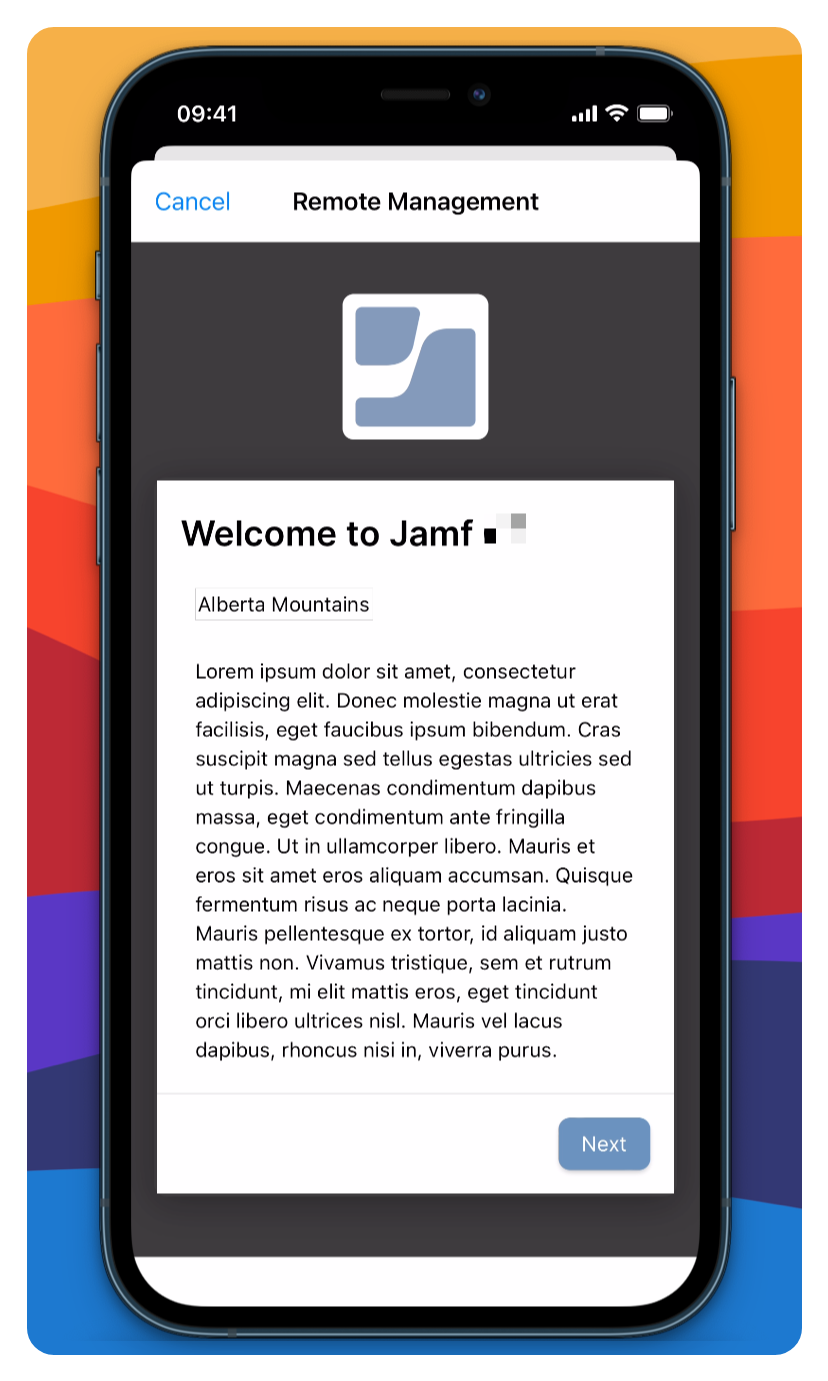
I recommend this video to help with the onboarding process.
A simple fix for a small and simple image, is to upload your image as an icon when creating a policy and adding it to Self Service. Images coming from jamfcloud.com domain are trusted, hence why the logo works
Note that size is also an issue, images coming from the icon service are limited in size.
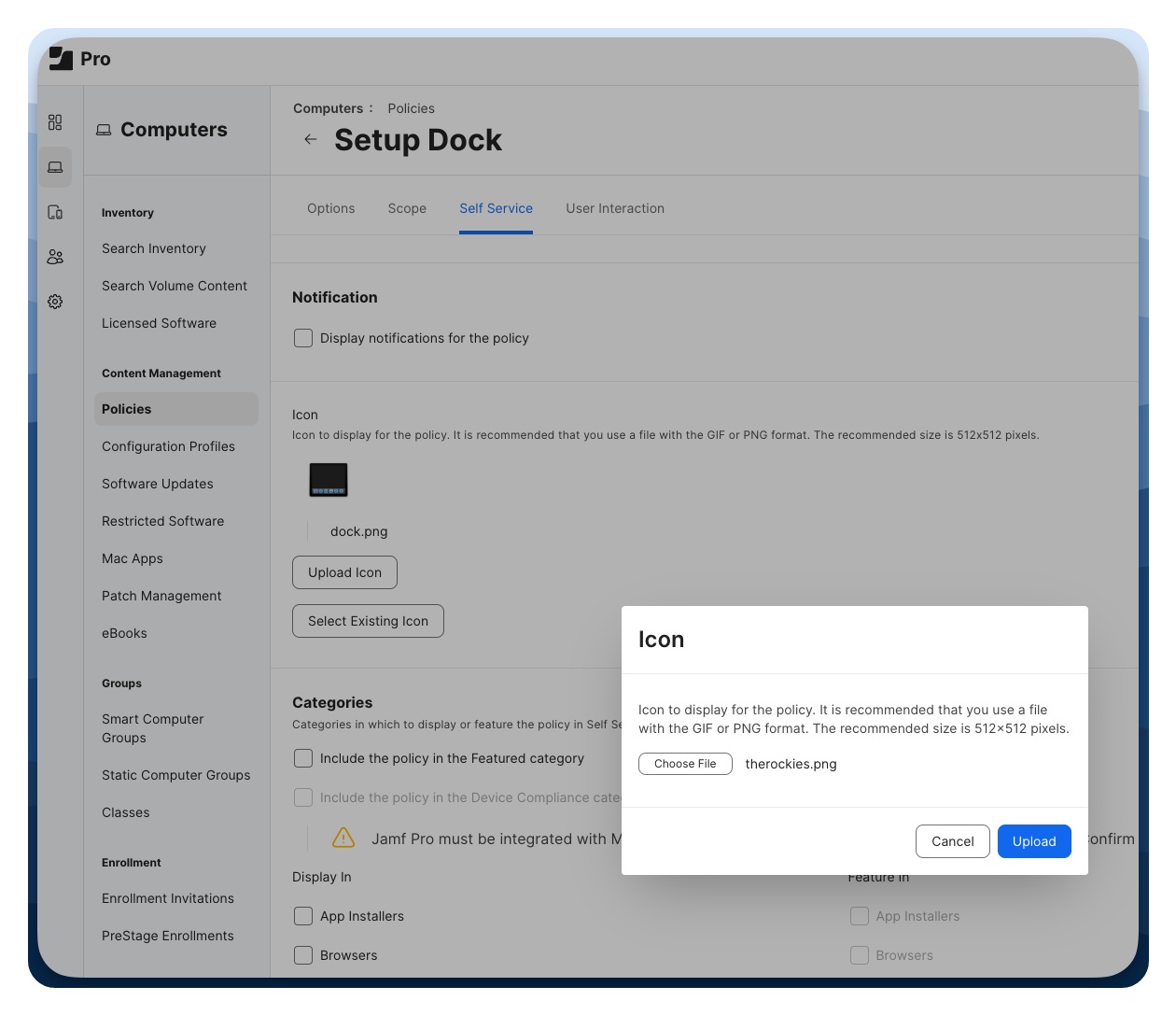
Upload, then cancel the policy edit and then edit policy again.
Click "Select Existing Icon"

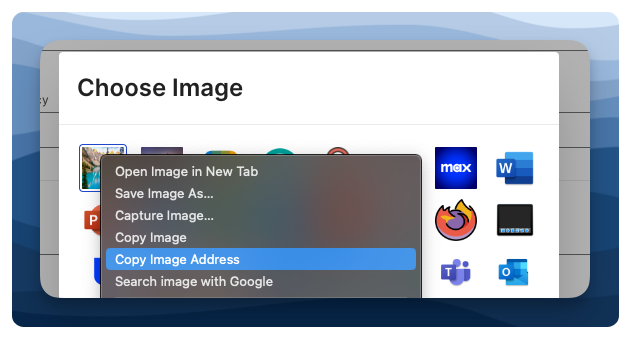
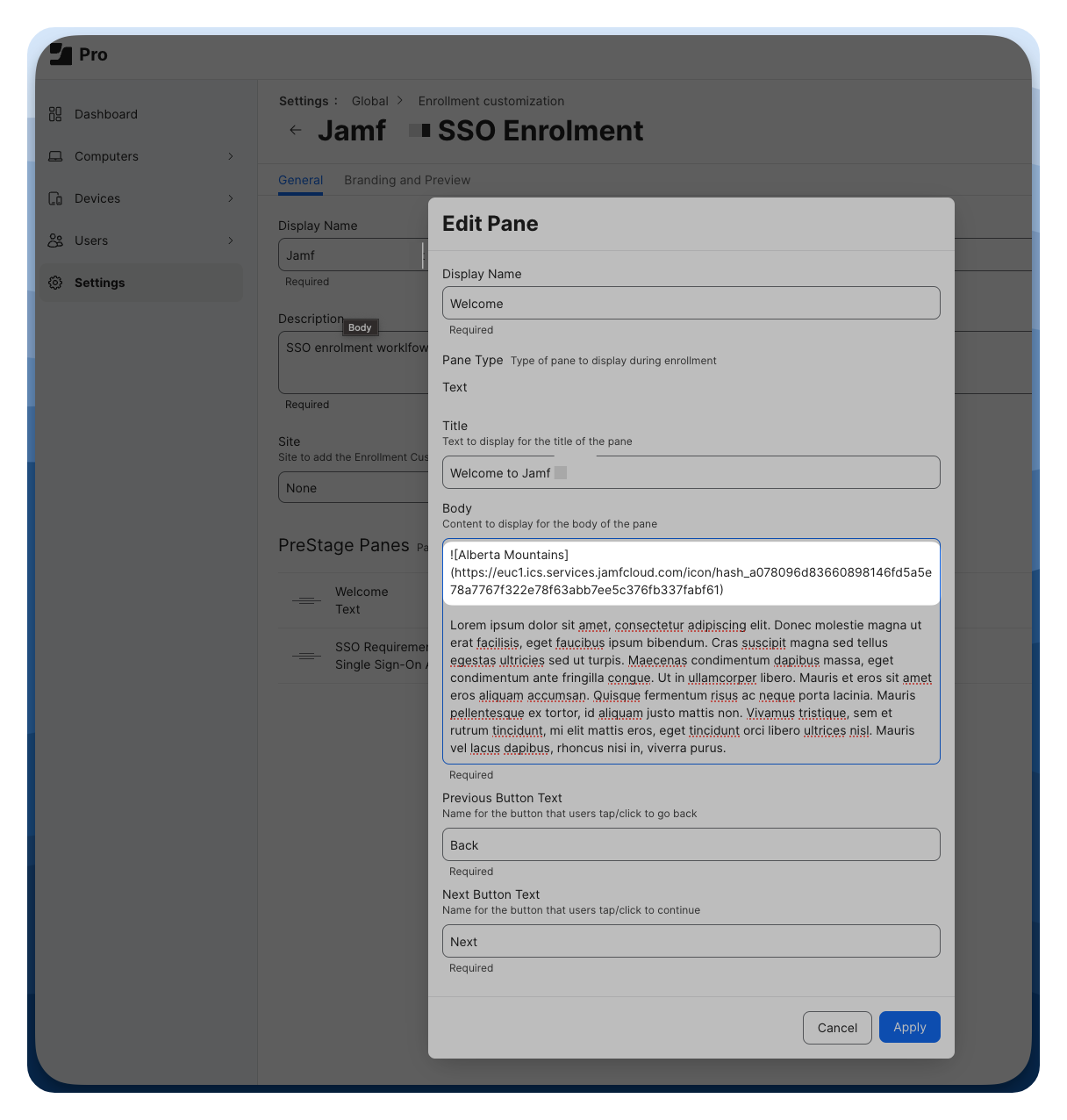
Once saved and updated, my calm zen Alberta Rockies image is now showing up correctly. Enrol your device and be calm people...